This is ancient version of calculla.com
left here for archival purposes.
All calculators should still work, but you can't be sure.
We also don't update them anymore, so expect outdated info.
We suggest to move to new version of Calculla.com
by clicking the link: The difference between two dates
left here for archival purposes.
All calculators should still work, but you can't be sure.
We also don't update them anymore, so expect outdated info.
We suggest to move to new version of Calculla.com
by clicking the link: The difference between two dates

BETA TEST VERSION OF THIS ITEM
This online calculator is currently under heavy development. It may or it may NOT work correctly.
You CAN try to use it. You CAN even get the proper results.
However, please VERIFY all results on your own, as the level of completion of this item is NOT CONFIRMED.
Feel free to send any ideas and comments !
The difference between two dates
Calculator computes how many days (hours, minutes, seconds) passed between two dates.
Some facts
- Computing number of days between two dates is not a piece of cake. The main difficulty arises from the fact that different months have different numbers of days. In the Gregorian calendar (i.e. calendar used nowadays), months have 30 or 31 days. The exception is the February, which has 28 or 29 days every 4 years (leap year). Phew... it's not hard to get lost in this mess.
- In order to avoid the difficulties, sometimes poeple use some simlpifications. For example, in the world of finances, there is bank year, which has always 360 or 365 days (depending on definition). Also, some banks assumes that 30 days is equivalent of full month.
What is the meaning of each calculator field ?
- Start date - this is day, when we begin counting. Start date musts be earlier than end one.
- End date - this is the last day, when counting will be finished. End date musts be later than start one.
- Don't include (Saturdays/Sundays/holidays) - this options allows you to exclude selected type of days from calculation. For example you can count working days only, by excluding weekends (Saturdays and Sundays) and public holidays.
- Your region - this field is needed only if holidays excluding is enabled (see "Don't include" field). This field allows Calculla to adjust list of holidays to place, where you currently live.
- Time duration beetwen dates - calculation result goes here. This fields shows how many years, months, days, hours, minutes and seconds stays beetwen start and end date.
How to use this tool
- Simply click-up start and end date in form below and Calculla will count time duration beetwen your dates.
- If you want to exclude Saturdays, Sundays or Public Holidays (non-working days), check related option in form.
- When holidays are excluded, it is important, where are you came from (because holidays are different in different countries). If you use holidays excluding option select proper region.
| Start date | ||
| End date | ||
| Don't include | ||
| Your region (needed to adjust holidays list) | ||
Links to external sites (leaving Calculla?)
Tags and links to this site
Tags:
difference_between_dates · date_range · time_range · timestamp_difference
Tags to Polish version:
roznica_miedzy_datami · zakres_dat · zakres_czasu · odejmowanie_dat
difference_between_dates · date_range · time_range · timestamp_difference
Tags to Polish version:
roznica_miedzy_datami · zakres_dat · zakres_czasu · odejmowanie_dat
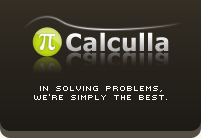
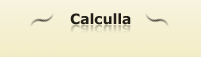
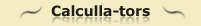



 ENGLISH
ENGLISH
 POLSKI
POLSKI